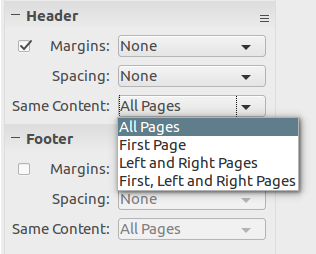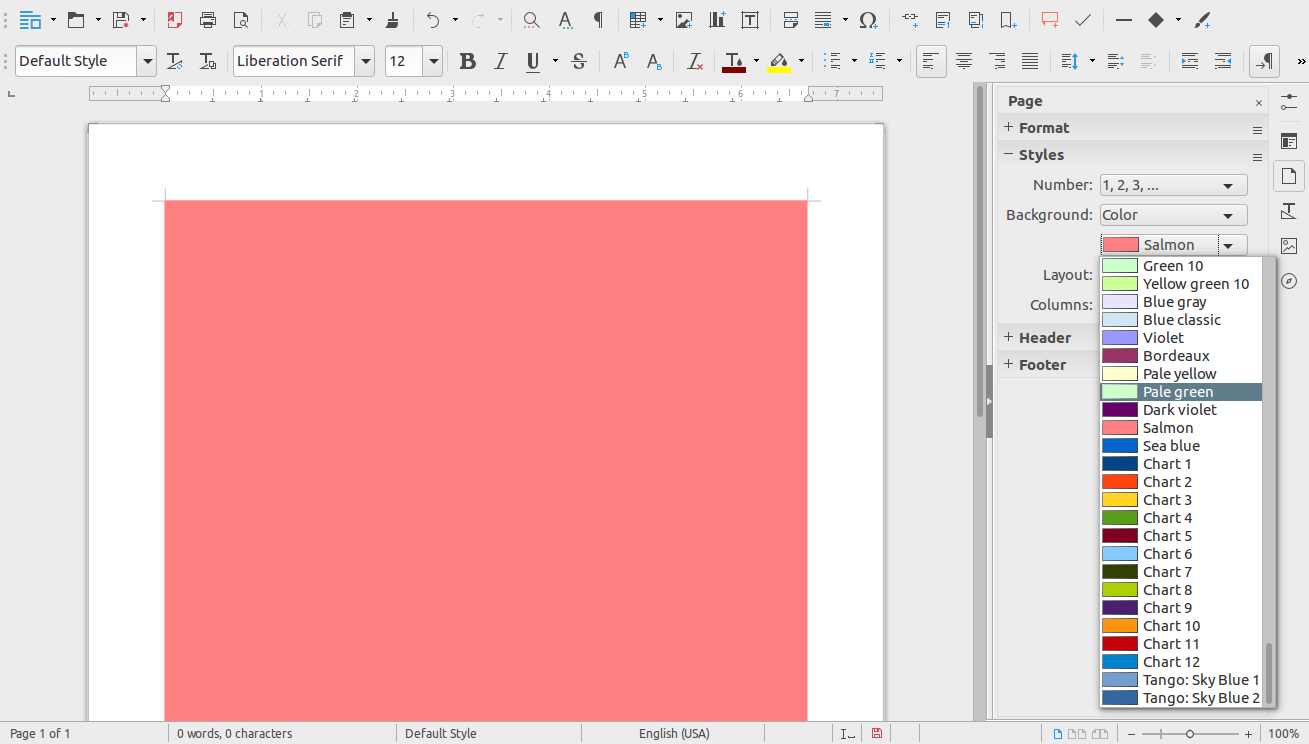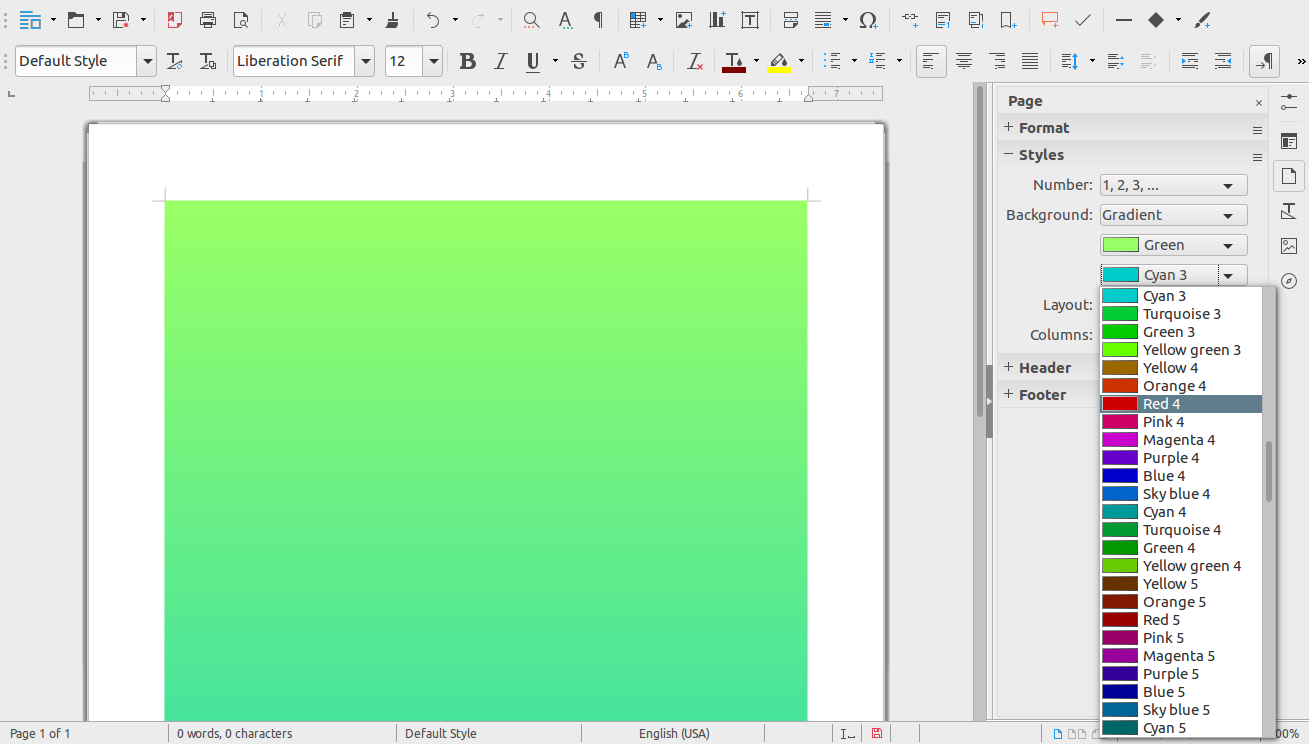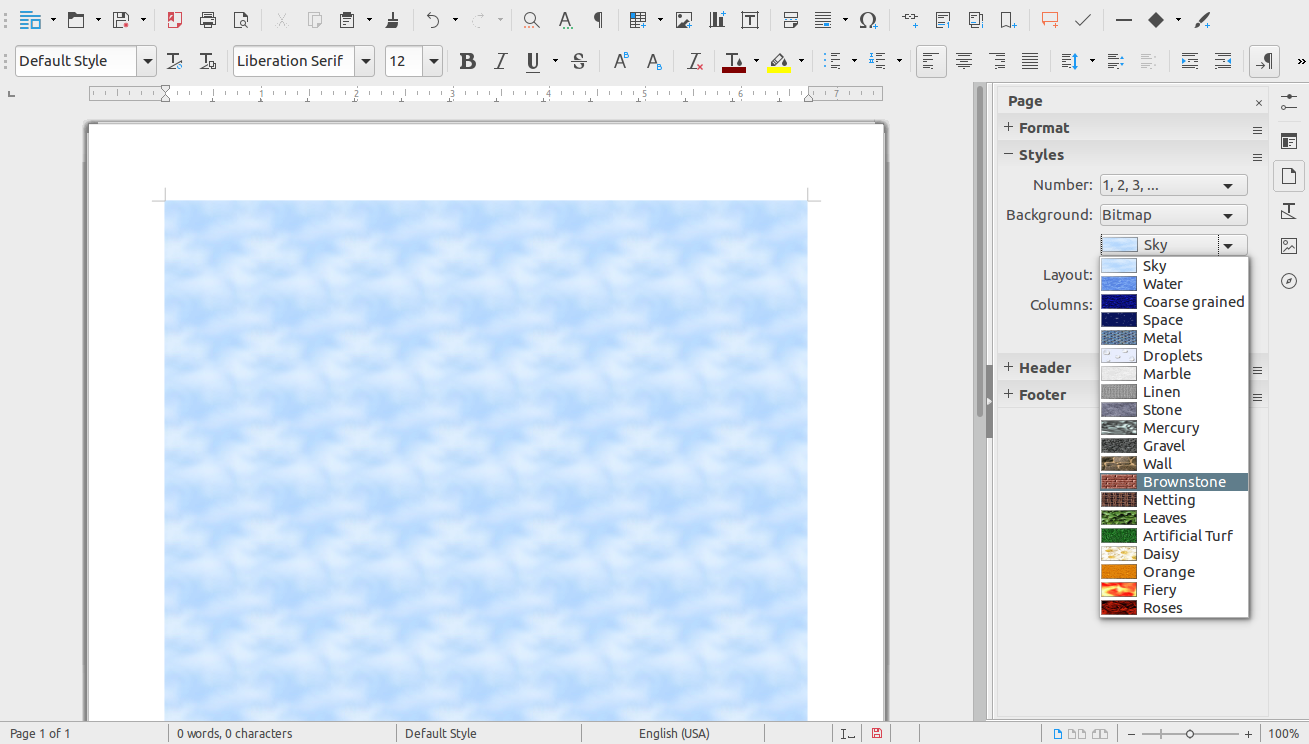Page Deck for Writer
Description of panels and their features present in the upcoming Page Deck for Writer
in
One of the major improvements, in the upcoming LibreOffice 5.3 (scheduled to release on January 30, 2017), is the Page Deck for Writer. The deck hosts four panels - Page Format Panel, Page Style Panel, Page Header Panel, and the Page Footer Panel - to bring you the most commonly used page properties. This post aims to describe all the aforementioned panels and the features they provide.
The entire enhancement report can be found here. I myself have been working on this, with the help of my mentors - bubli (Katarina Behrens), and jay (Yousuf Philips).
Page Format Panel
-
Size dropdown to easily select standard page sizes.
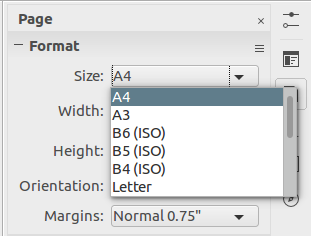
-
Width and Height spinboxes to customize page size.
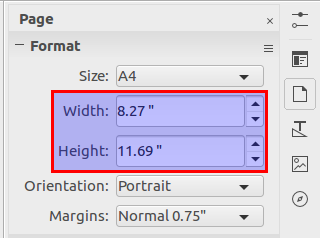
-
Orientation listbox to choose between Portrait and Landscape mode.
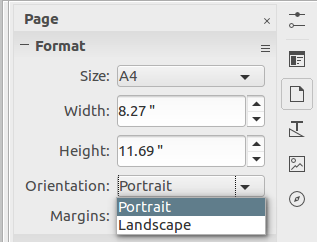
-
Margins listbox to select preset page margins. Available presets are -
- None
- Narrow (1.27 cm all around)
- Moderate (lr: 1.91cm, tb: 2.54cm)
- Normal 0.75" (2 cm all around)
- Normal 1" (2.54cm all around)
- Normal 1.25" (lr: 3:18cm, tb: 2.54cm)
- Wide (lr: 5.08cm, tb: 2.54cm)
- Mirrored (inner: 3.18cm, outer: 2.54cm, tb: 2.54cm, page layout: mirrored)
tb = top + bottom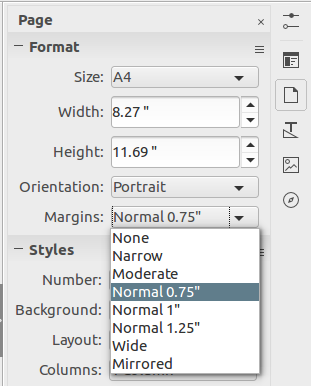
Page Styles Panel
-
Numbering dropdown to select numbering format of the pages. Corresponds to the 'format' option under Layout settings in Page Format Dialog.
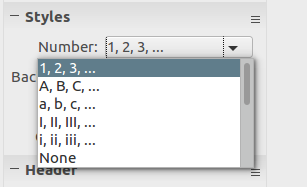
-
Dropdown to change background of the page. Currently 5 settings - None (no background), Color (Solid Fill), Gradient, Hatching, and Bitmap
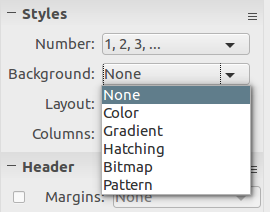
-
Layout Setting to select Page Layout - Right and Left, Mirrored, Only Left, and Only Right.
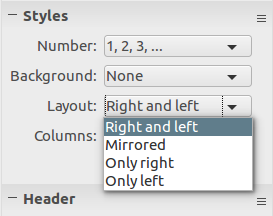
-
Columns setting to select frequently used page column layouts.
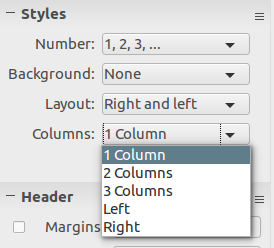
Page Header Panel and Page Footer Panel
Both these panels provide similar functionalities, so I'll be describing them in one go
-
Checkbox to enable header (or footer).

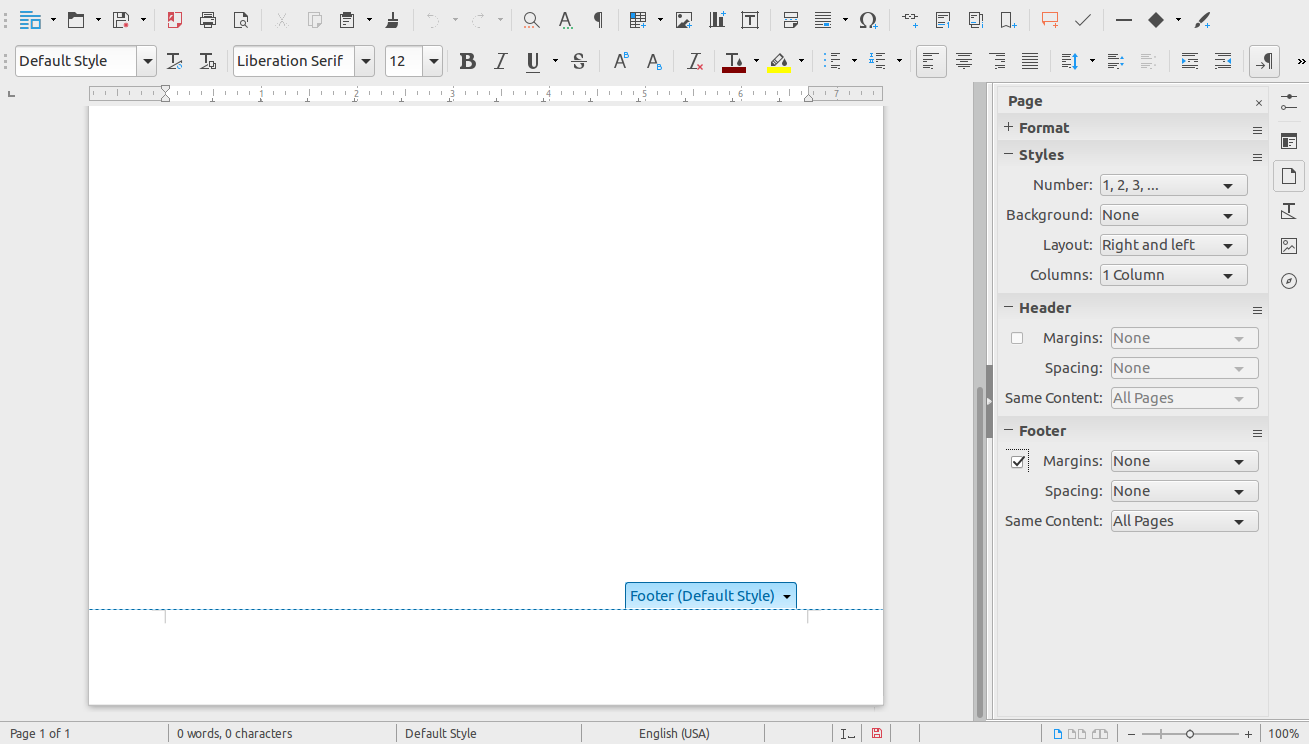
-
Margins setting to set the left and right margins of the header (or footer).
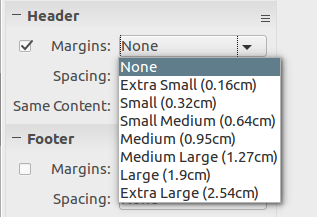
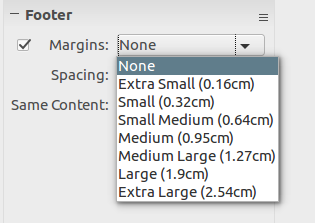
-
Dropdown to change the spacing of the header (or footer) from the top (or bottom) of editable area of the document.
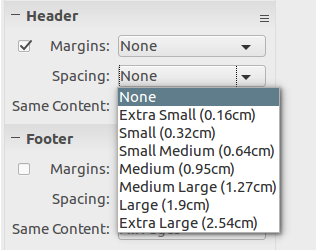
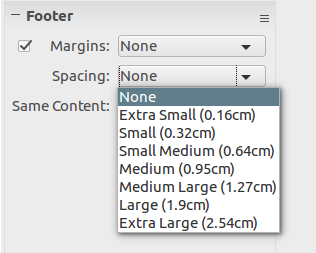
-
The Margins and Spacing presets are similar, and currently 8 presets are present:
- None
- Extra Small (0.16 cm)
- Small (0.32 cm)
- Small Medium (0.64 cm)
- Medium (0.95 cm)
- Medium Large (1.27 cm)
- Large (1.9 cm)
- Extra Large (2.54 cm)
-
Setting to set same content for headers or footers on different pages of the document. There are four settings which are available -
- All Pages - Sets the same header or footer on all the pages of the document
- First Page - Sets a common header or footer to all pages except the first page of the document
- Left and Right Page - Sets separate headers or footers for Left and Right sided pages.
- First, Left and Right - First page has a unique header (or footer), followed by separate headers (or footers) for Left and Right sided pages